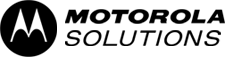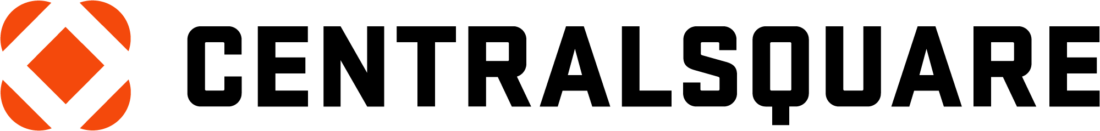Recording Communications at Dispatch Centers
Dispatch centers face unique challenges daily that demand a reliable logging recorder system. They need to access ongoing recordings as they happen, and recordings must be available post-incident for use as evidence. Recordings also play a vital role in Quality Assurance to improve dispatch center and call-taker performance.
Exacom has installed dispatch recording systems in centers across the country, so we are well-versed in your unique challenges.
Live Monitoring, Instant Replay, Archival
Single Source of Record for CHE, Radio, Dispatch, etc.
Incident Management & Reconstruction
Resiliency & Alerts for 24/7/365 Uptime
Highly Cybersecure
IT-Friendly Deployment Options
Centralize Recordings from Multiple Systems
Every HindSight deployment includes Nexas, a built-in data normalizer that prepares communications for AI and real-time use. Nexas can stream audio and metadata to third-party tools for:
- Automated transcription and translation
- Dispatcher performance analytics
- Anomaly and pattern detection
- Predictive incident modeling
- Situational awareness platforms
…. making HindSight the foundation for AI-driven operations.
83%
of public sector IT leaders say AI will be important to achieving mission outcomes in the next 3–5 years.
90%
of public sector organizations cite data accessibility and integration as key barriers to AI success
up to 60%
of a dispatcher’s cognitive load during an emergency call can be reduced with AI-assisted tools like real-time transcription and prioritization